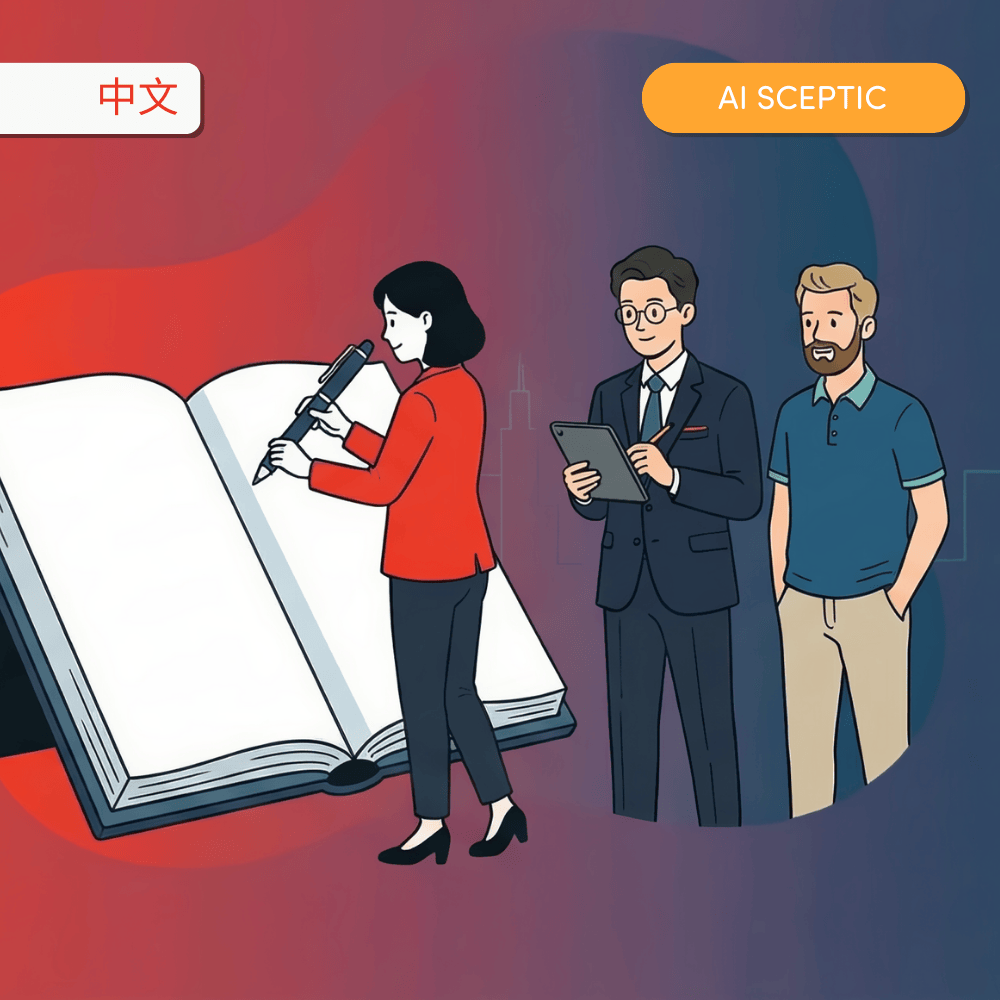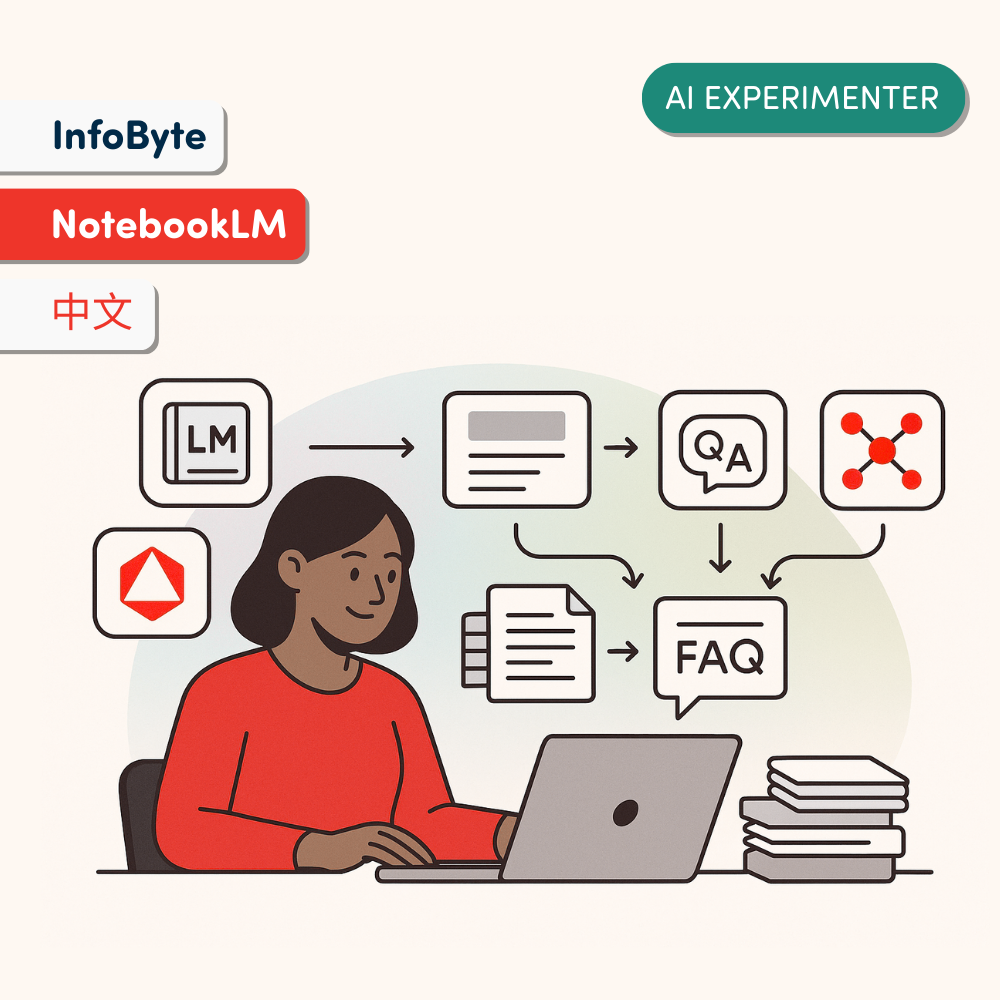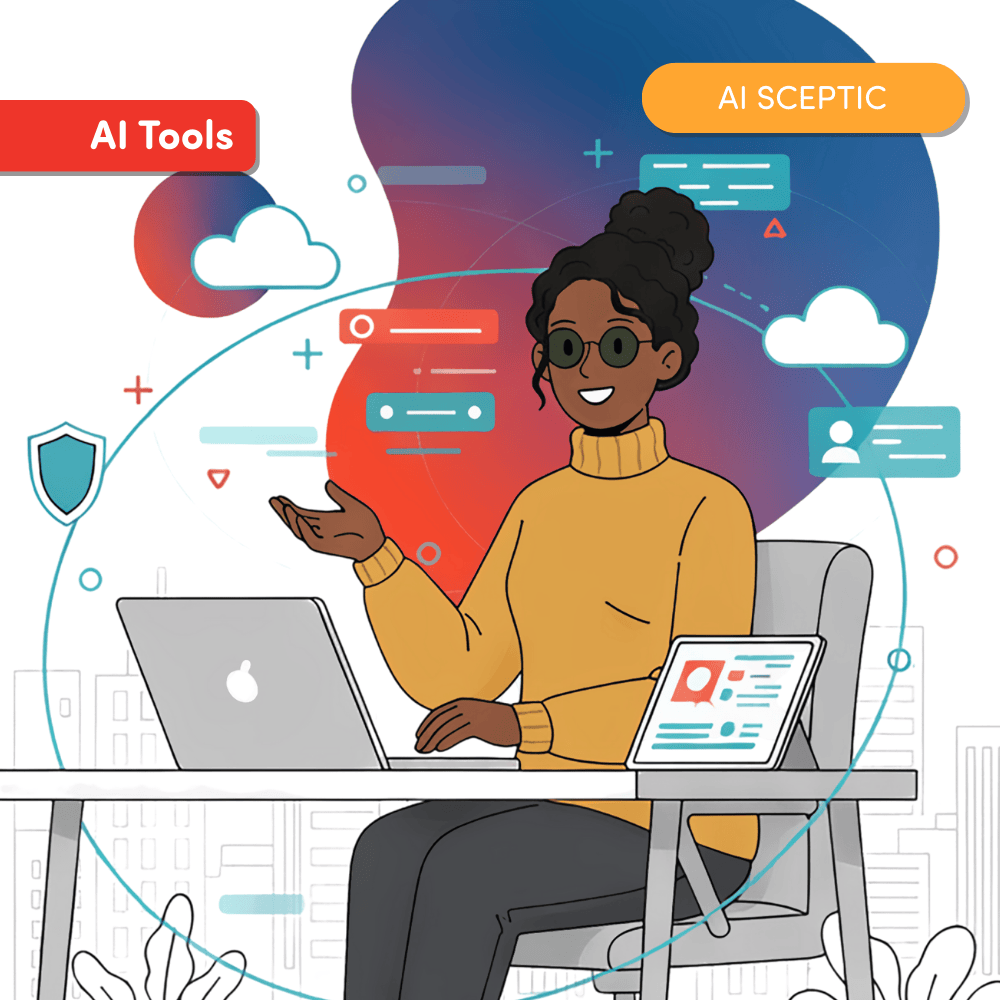
Tour of AI Tools 2026
Join AI expert Kyle Behrend for an essential, hands-on tour of the leading generative AI tools for 2026, highlighting the latest capabilities of...
Learn more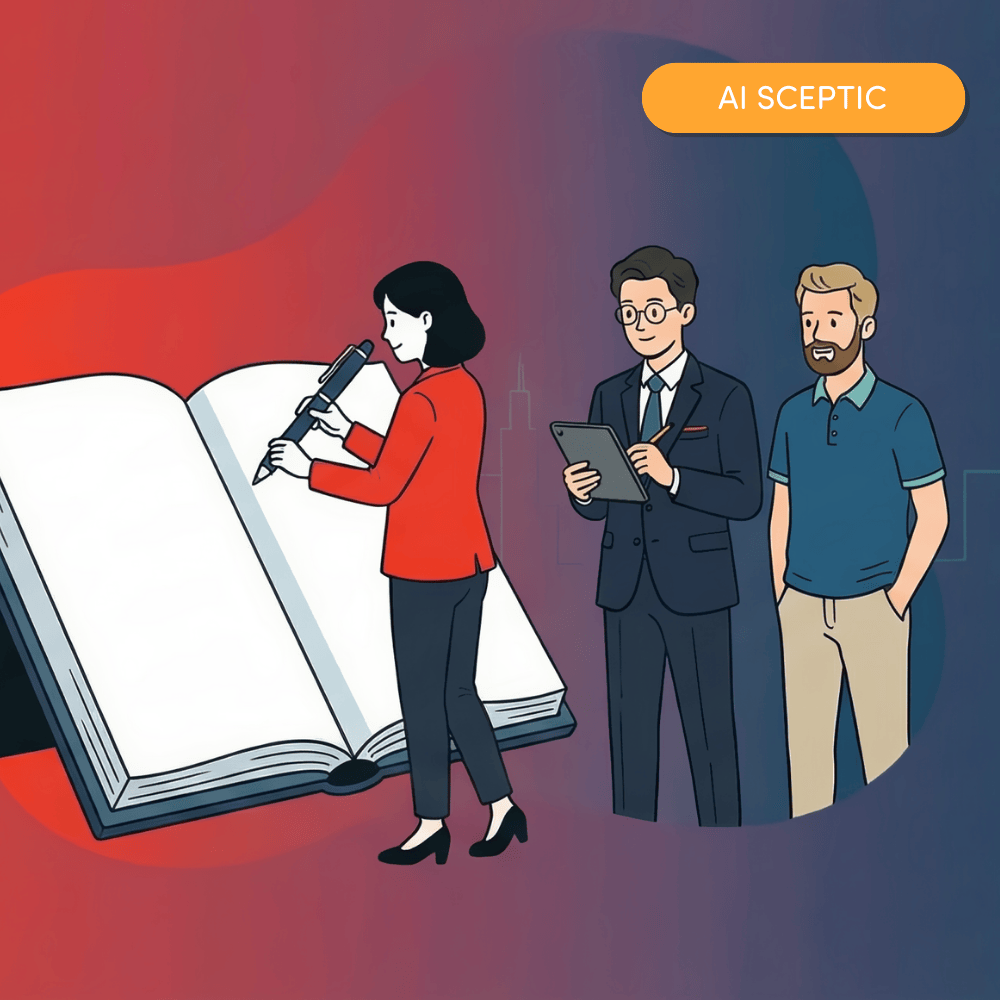
AI Jargon Demystified: A Friendly Guide - English
Are you finding AI talk confusing? You’re not alone. AI is changing fast, and the words people use can sound complicated, highly technical and...
Learn more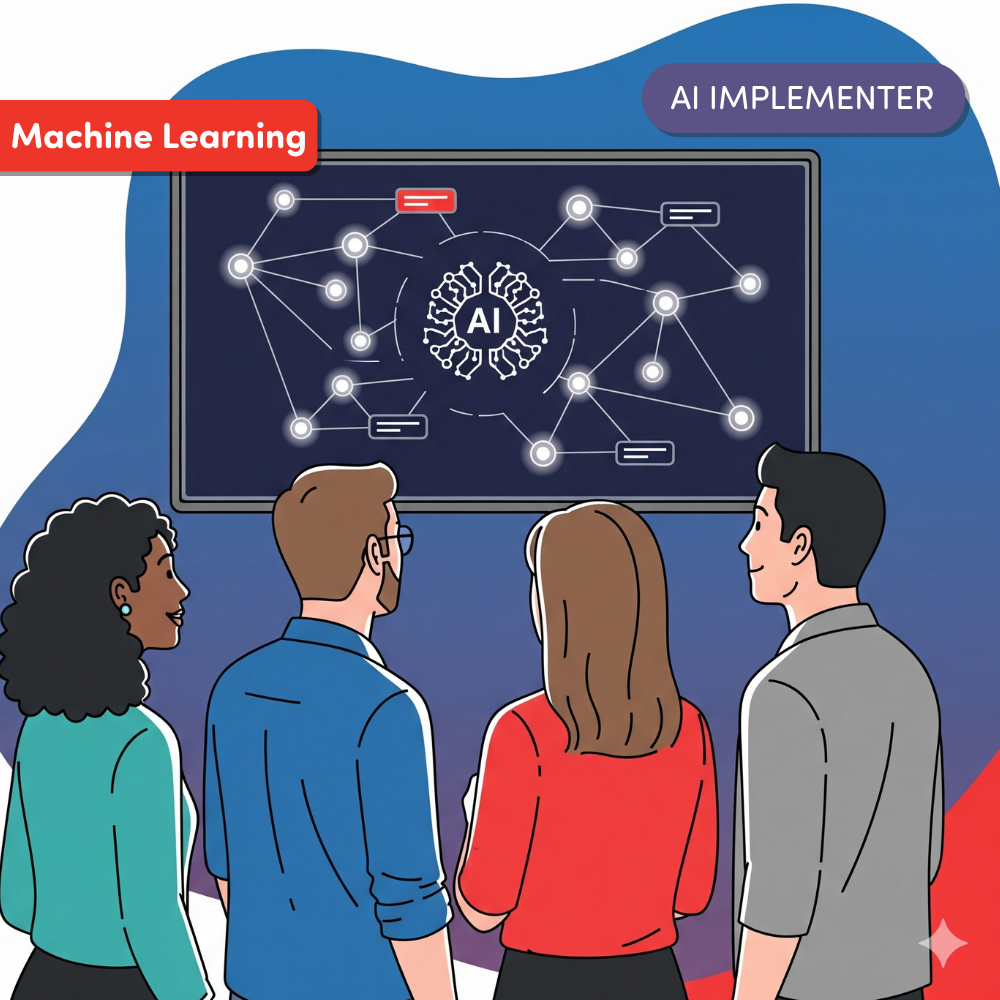
Building Fairer Models: Mitigating Bias Across the Machine Learning Lifecycle
AI and Machine Learning Algorithms have seamlessly integrated into our modern lives. They control our access to information and the way that we...
Learn more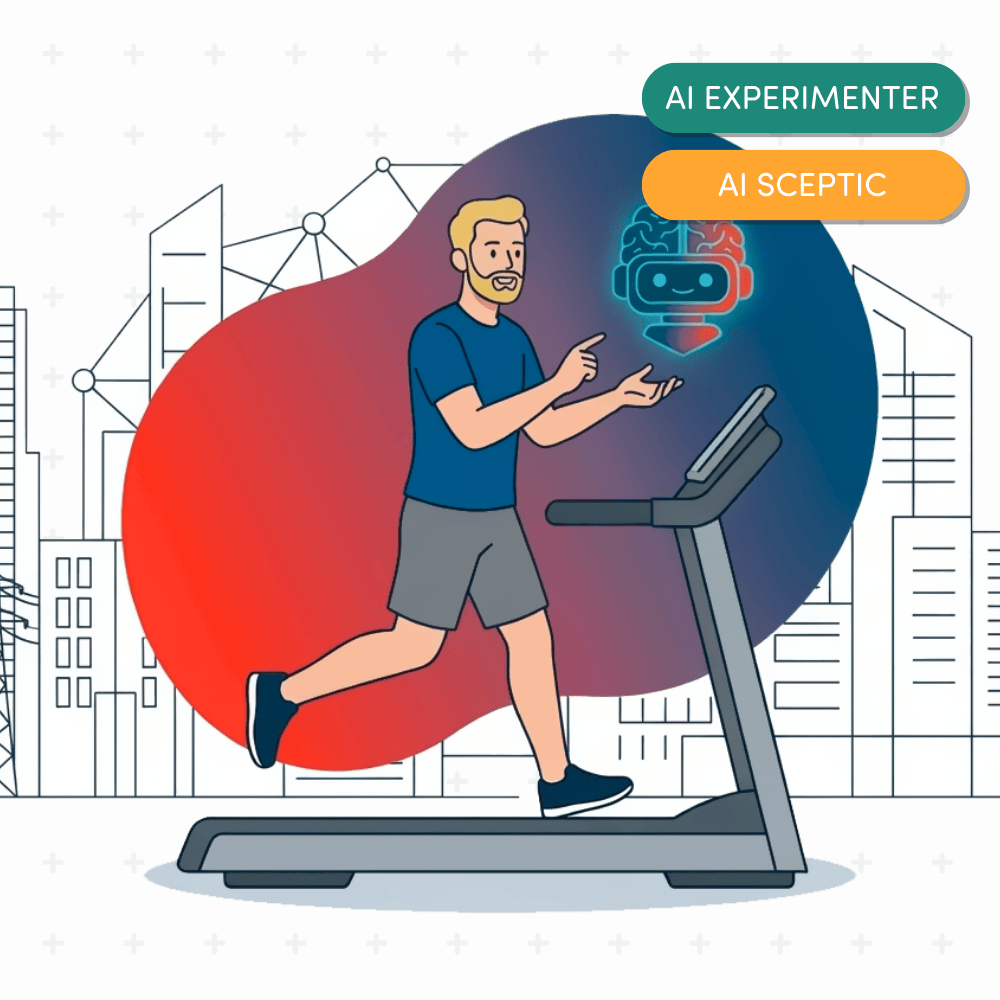
AI Prompt Warm Up 2026
This is a fun, hands-on session built to supercharge the way you talk to AI tools. Think of it as a workout for your prompting skills! We'll explore...
Learn more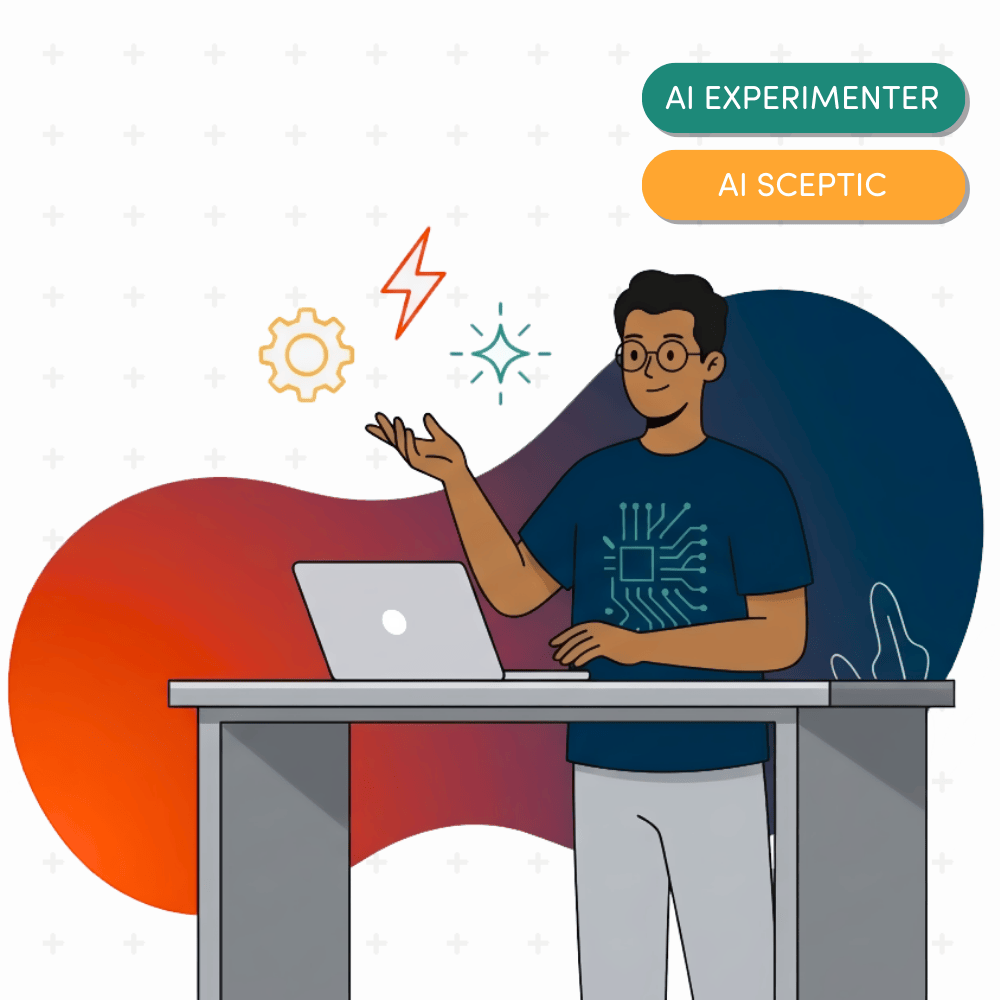
Prompt Like a Pro: Your First 10 Safe AI Experiments - Bahasa Indonesia
This webinar is conducted in Indonesian, not English.Materi ini membahas peran AI dalam dunia kerja modern dengan sudut pandang yang praktis dan...
Learn more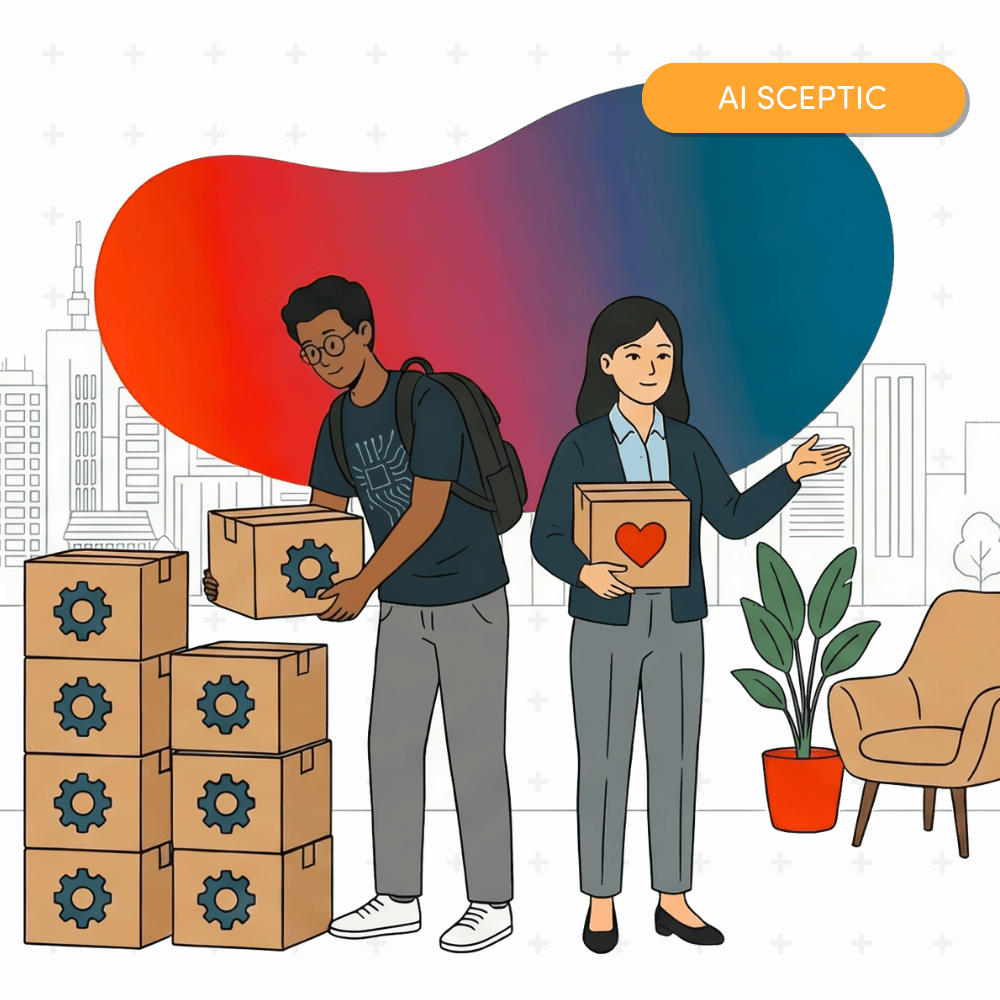
What AI Can, Can't and Shouldn't Do in NFP Roles - English
Separate AI hype from reality to focus on what AI can genuinely achieve for not-for-profit organisations. Join us to explore AI’s capabilities...
Learn more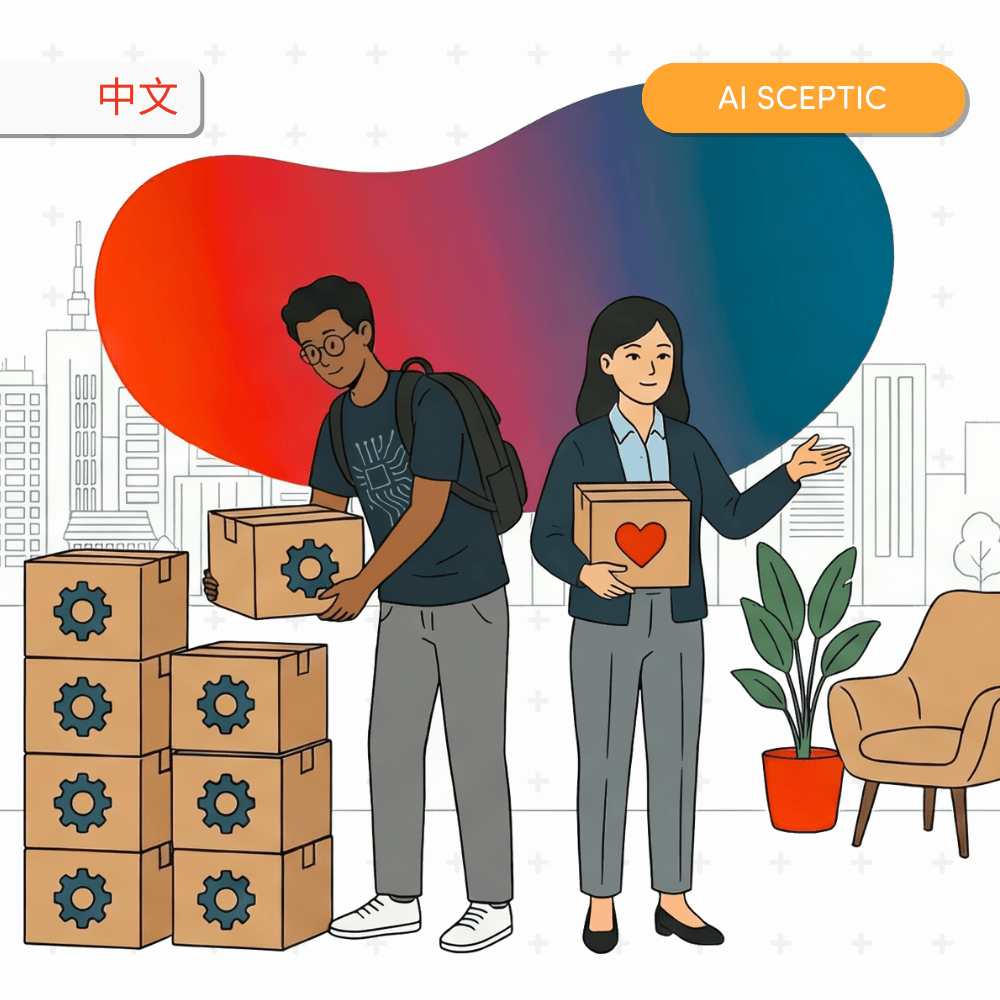
What AI Can, Can't and Shouldn't Do in NFP Roles - Mandarin
將人工智慧 (AI) 的炒作與現實區分開來,專注於 AI 能為非營利組織真正實現的目標。加入我們,一起探索 AI...
Learn more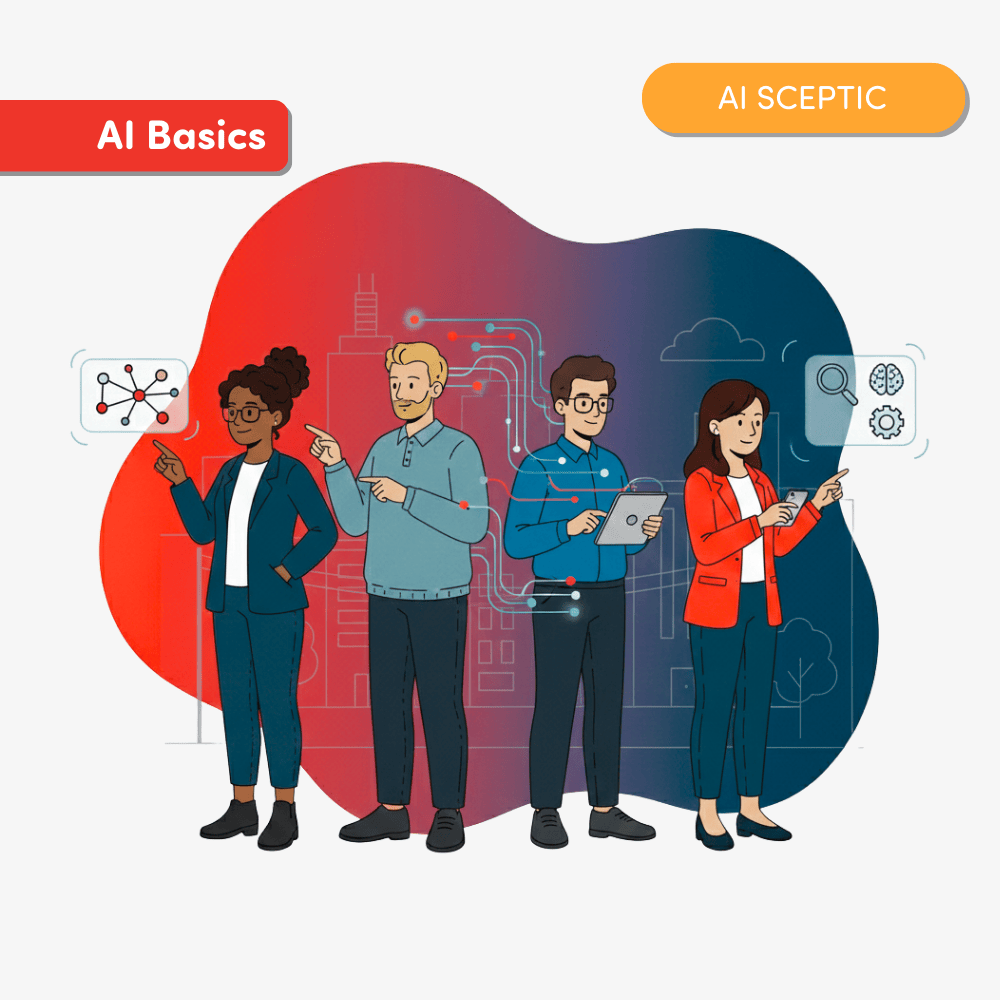
AI 101 for NFPs
What is AI? Join us to demystify what artificial intelligence (AI) means for the not-for-profit (NFP) sector, focusing on what AI is, how it works...
Access recording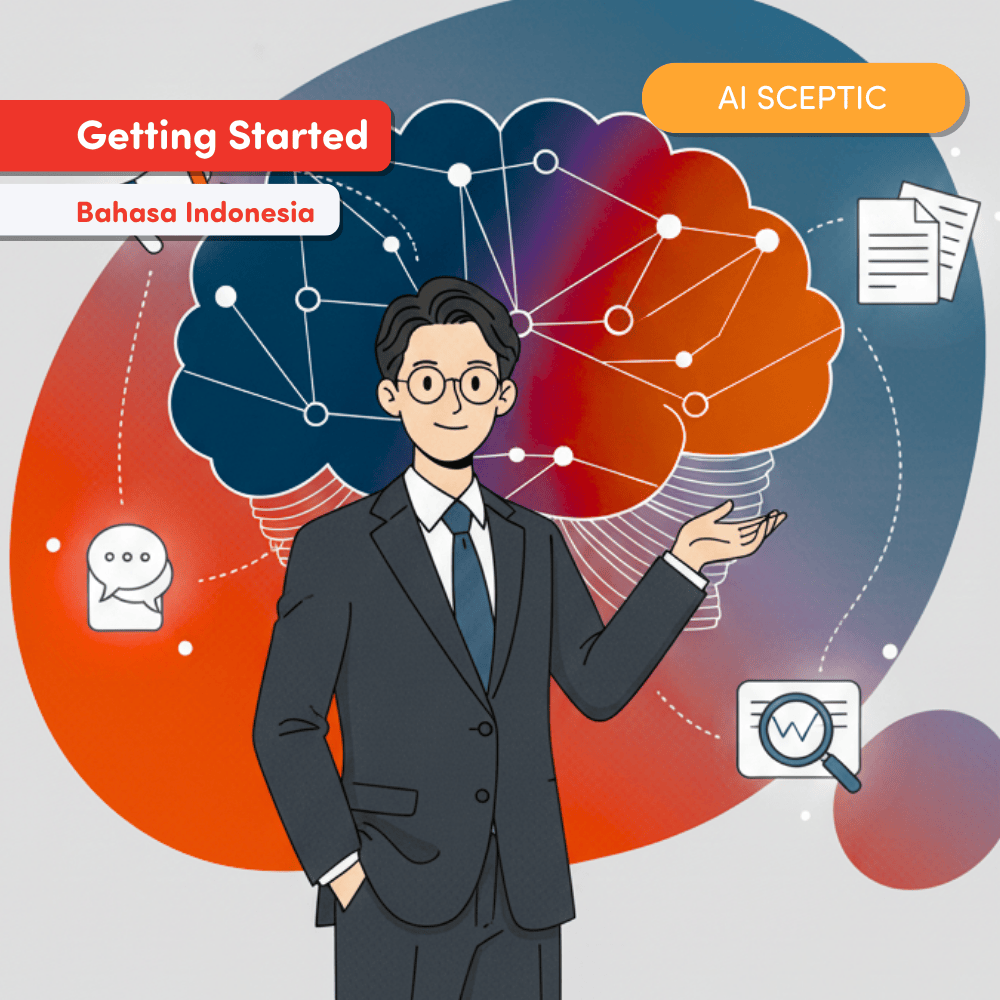
Getting Started with AI: Myths, Realities, and Impact for Nonprofits (Bahasa Indonesia)
This webinar is conducted in Indonesian, not English.AI bukan lagi sekadar tren teknologi. AI telah menjadi alat strategis yang bisa membantu...
Access recording
Looking Forward to AI in 2026
What's next for AI in the not-for-profit sector? In this forward-looking 60-minute session, we'll explore emerging trends set to reshape how NFPs...
Access recording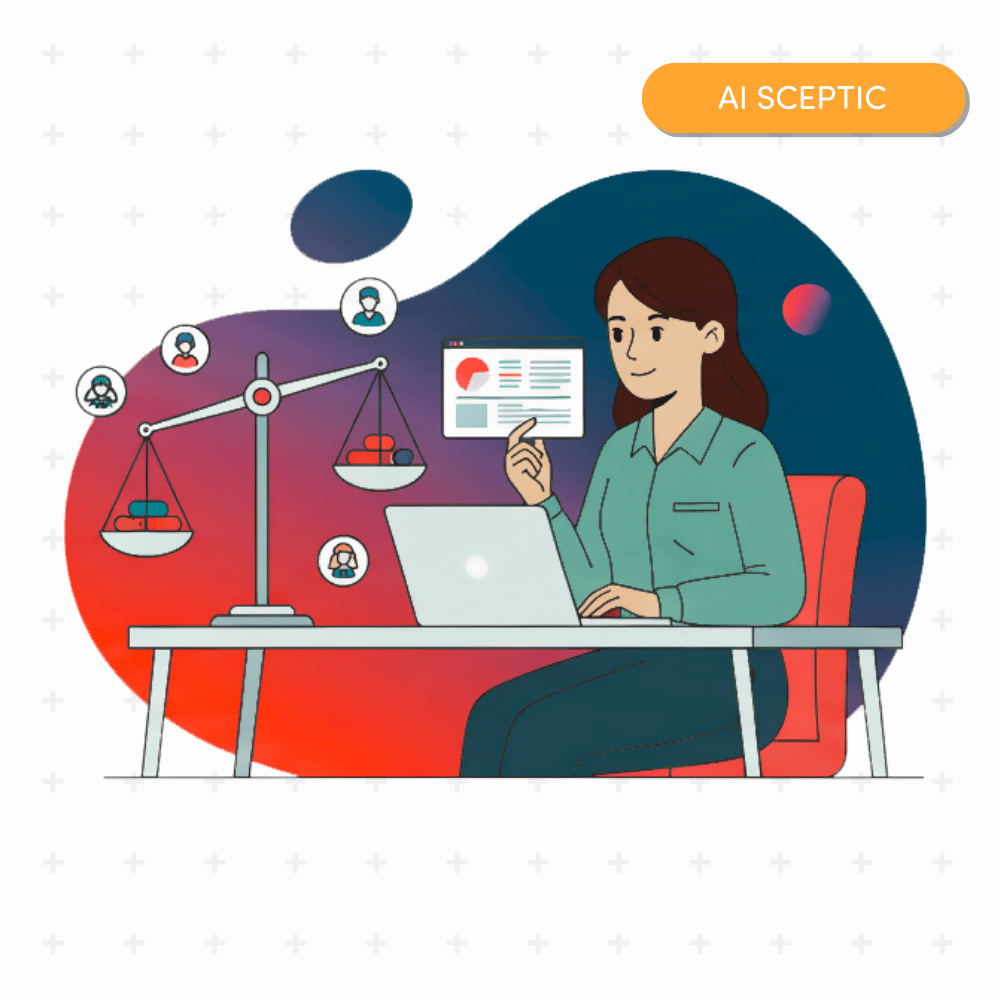
Responsible AI: Foundations for NFPs and NGOs
A practical, 20-minute guide to using Artificial Intelligence safely and ethically in the non-profit sector. Learn the six essential practices to...
Learn more
Looking Back at AI in 2025
2025 has been a transformative year for AI in the not-for-profit sector. In this 60-minute session, we'll reflect on the major developments that have...
Access recording
Copilot vs Claude: A Real-World Comparison of AI Tools for Everyday Work
While many organisations have defaulted to Microsoft Copilot based on brand trust, recent AI innovations have created meaningful capability gaps that...
Access recording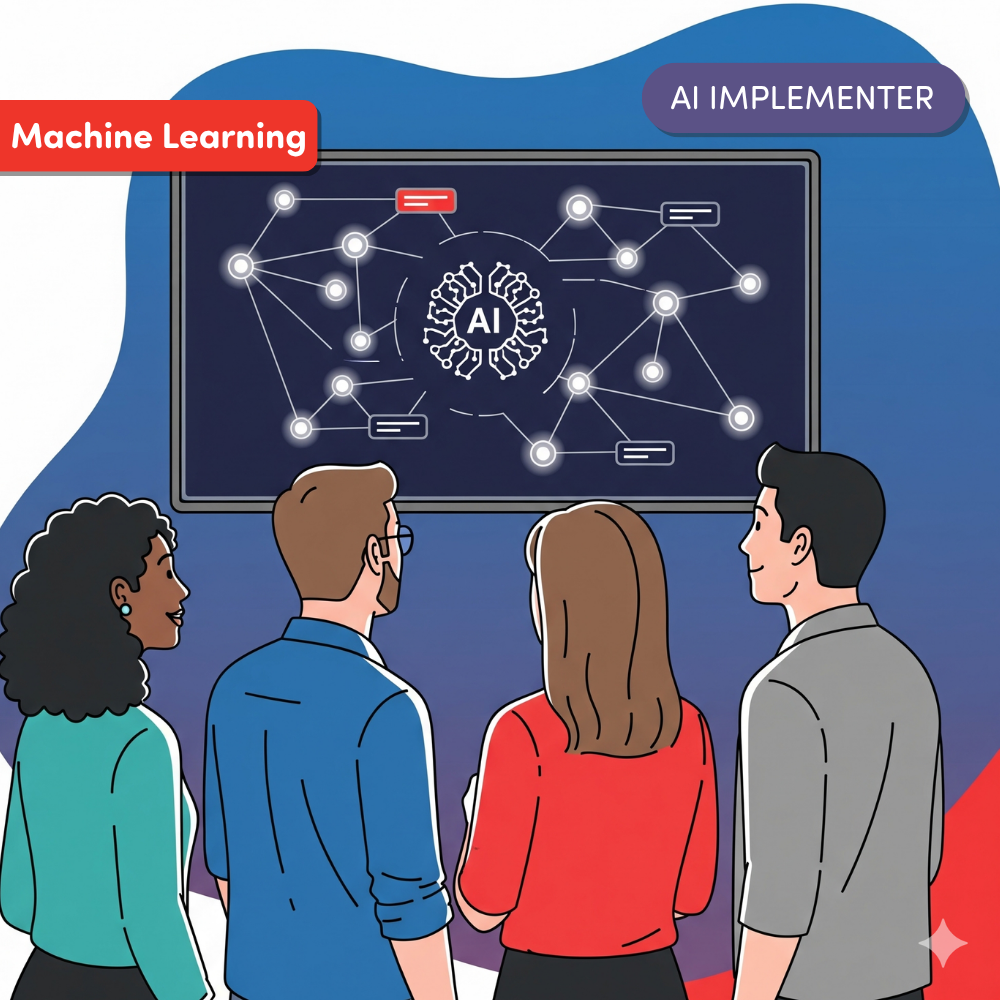
Foundations of Machine Learning & AI for Not-for-Profits
This session will be a practical introduction to machine learning and AI for charities. Through real-world examples and case studies, attendees will...
Access recording
AI Agents & App Builders for NFPs
AI Agents, also known as GPTs in ChatGPT, are helping organisations solve problems and streamline workflows. In this session, we’ll explore...
Access recording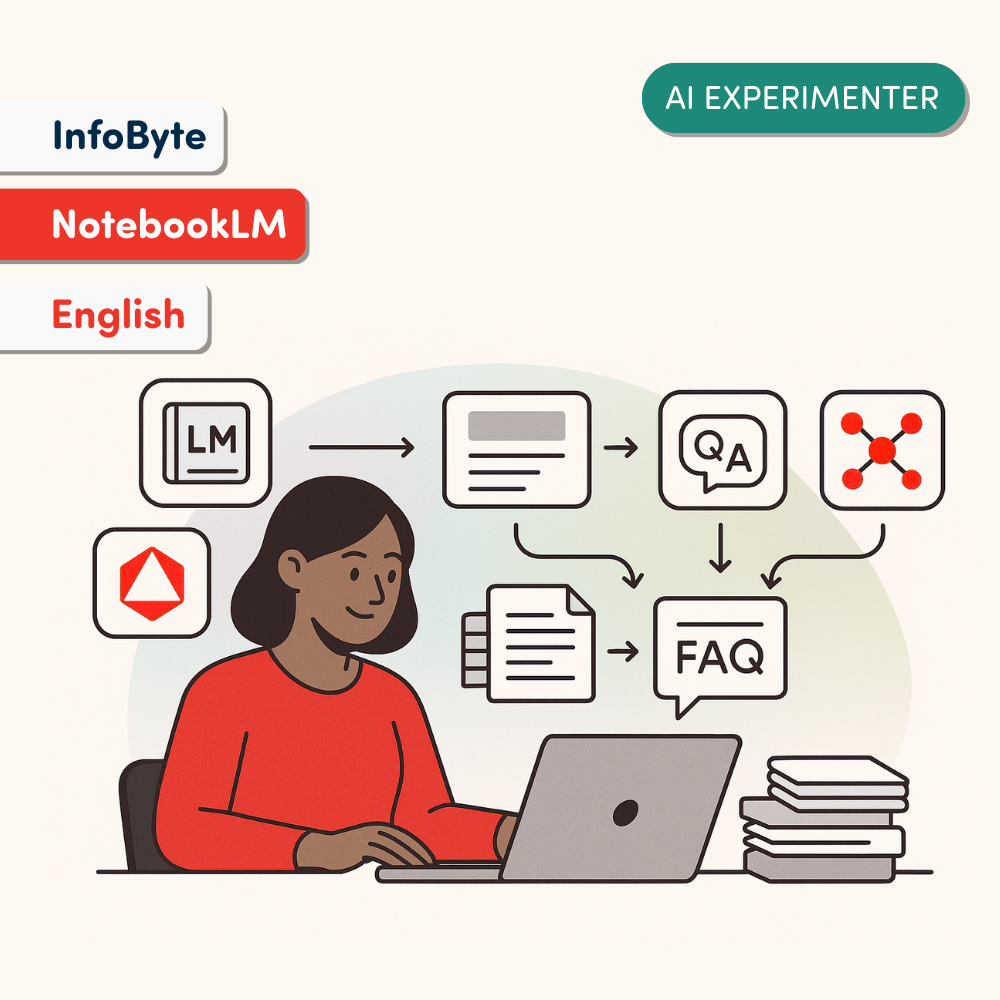
InfoByte - NotebookLM (September 2025)
This InfoByte is designed for not-for-profit staff across the APAC region, aiming to help you learn how to use Google’s NotebookLM to make sense of...
Learn more
Gradient Institute: Responsible Use of Artificial Intelligence - Primer
Not-for-profit organisations (NFPs) are increasingly exploring artificial intelligence (AI)—especially Large Language Models (LLMs)—to streamline...
Learn more
Gradient Institute: Using Large Language Models Responsibly and Effectively
Not-for-profit organisations (NFPs) are increasingly exploring artificial intelligence (AI)—especially Large Language Models (LLMs)—to streamline...
Learn more
Gradient Institute: Introduction to Confidentiality, Privacy and Security in AI Systems
Not-for-profit organisations (NFPs) are increasingly exploring artificial intelligence (AI)—especially Large Language Models (LLMs)—to streamline...
Learn more
CARE'ing about AI & ethics
As AI tools become more accessible, not-for-profits have new opportunities to enhance operations—but also new responsibilities to ensure technology...
Learn more
InfoByte: Streamlining Grant Proposals with Copilot
This InfoByte is designed for not-for-profit staff across the APAC region, aiming to help you learn how to leverage AI to save time and increase...
Learn more
Too Much Data, Too Little Time: Using NotebookLM to strengthen your data processing (Mandarin)
For us nonprofits, we often find ourselves having to work on impossible amounts of data. Whether it’s summarizing a week’s worth of...
Access recording
Too Much Data, Too Little Time: Using NotebookLM to strengthen your data processing
For us nonprofits, we often find ourselves having to work on impossible amounts of data. Whether it’s summarizing a week’s worth of...
Access recording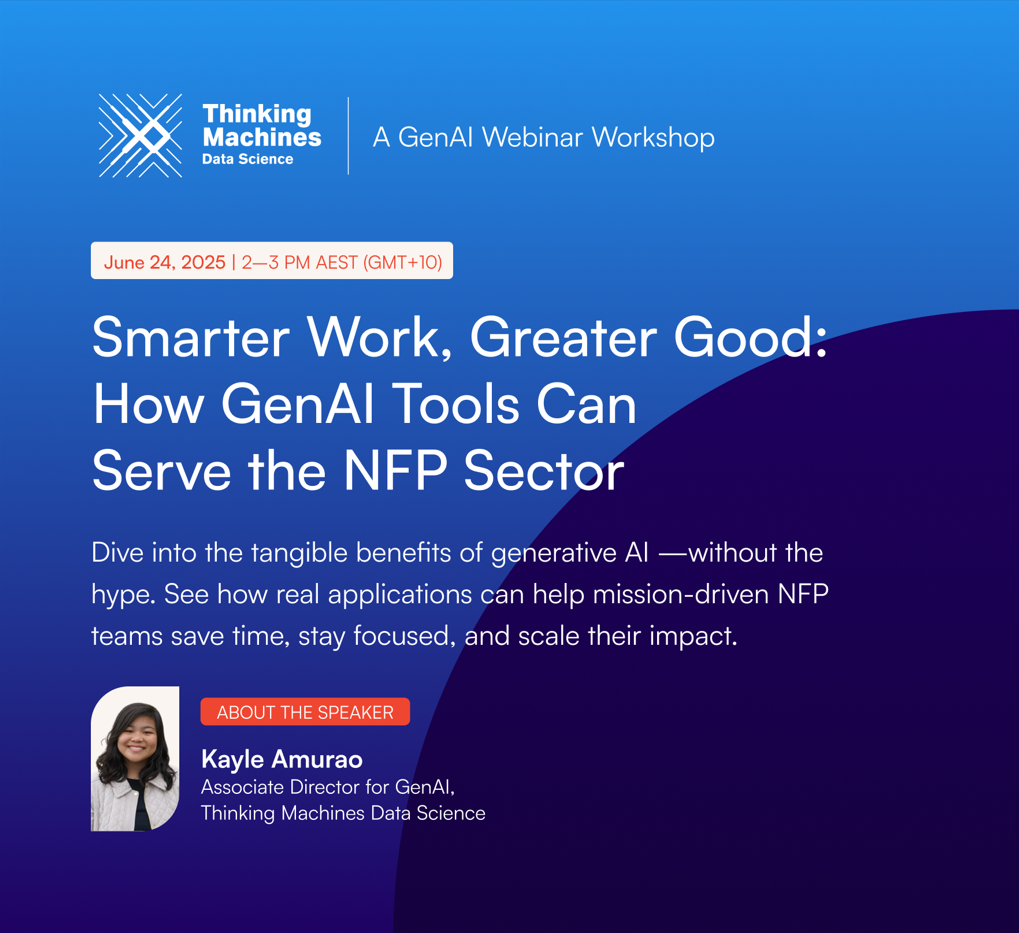
Smarter Work, Greater Good: How GenAI Tools Can Serve the Social Sector
Dive into the tangible benefits generative AI brings to not-for-profit professionals, without the hype. From using AI to simplify policy writing,...
Access recording
AI Mythbuster conversations | June 2025
Artificial intelligence (AI) is a powerful tool, but myths and misconceptions can cloud our understanding and acceptance of it. This 45-minute...
Access recording
Introduction to Microsoft Copilot: Unleashing AI in your workflow | June
So your organisation has set you up with a Copilot license, but you have no idea where to start! In this must-attend webinar designed...
Access recording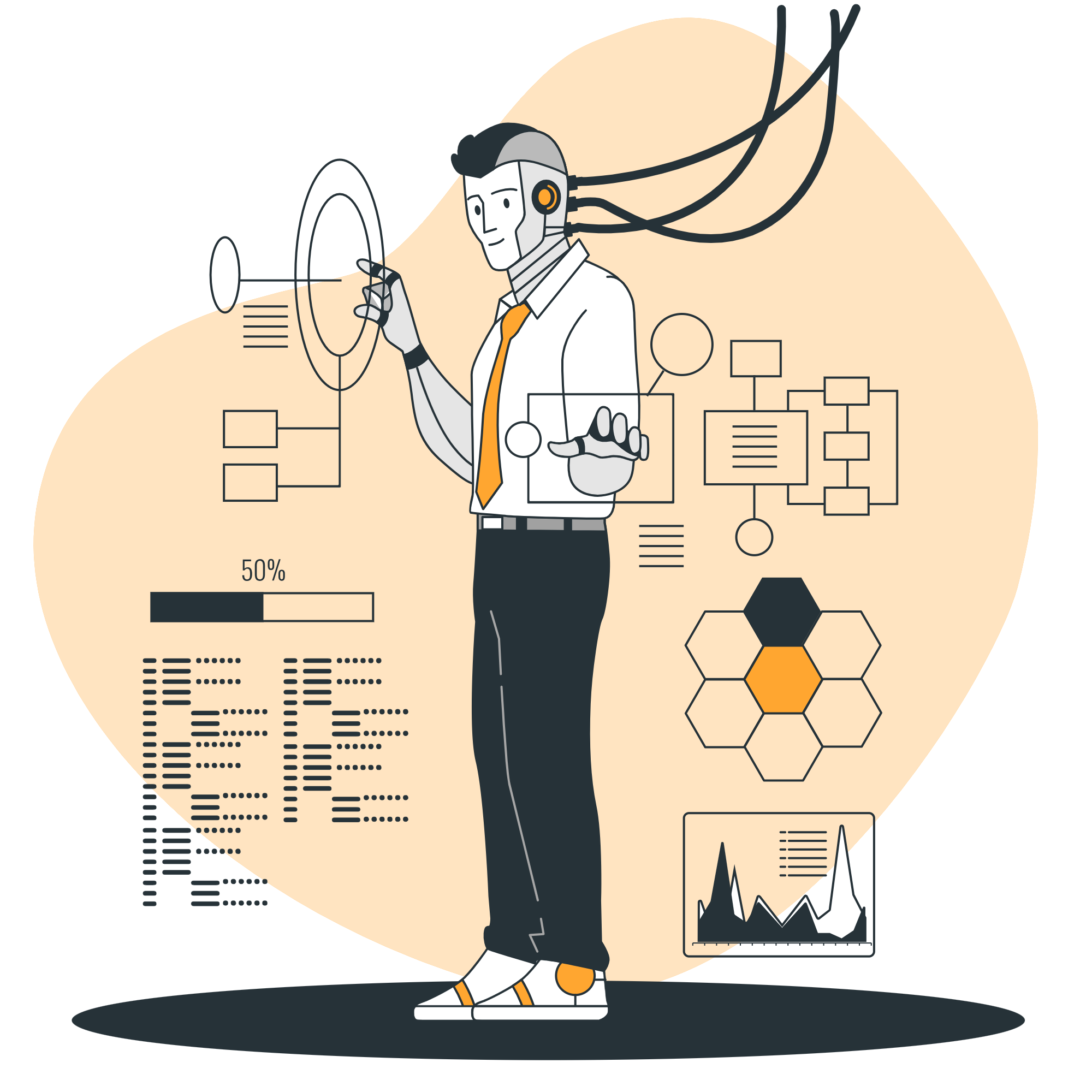
CARE'ing about AI and ethics
AI has triggered a metamorphosis in how organisations in every industry operate, and NFPs are no exception. AI presents exciting opportunities to...
Access recording
Microsoft tech for social impact toolkit
Continue your learning journey by downloading the Microsoft toolkit.Learn more about our solutions: Harnessing your data to drive nonprofit mission...
Learn more
Organization and automation: Managing time and tasks with AI
The OpenAI Academy video, Organisation and Automation: Managing Time and Tasks with AI, explores how AI tools can streamline your workflow and...
Learn more
Learn Sora – Fast, creative video editing
Sora makes video editing easy and accessible – no prior experience needed. In this series of short videos, you'll learn how to: Navigate the...
Learn more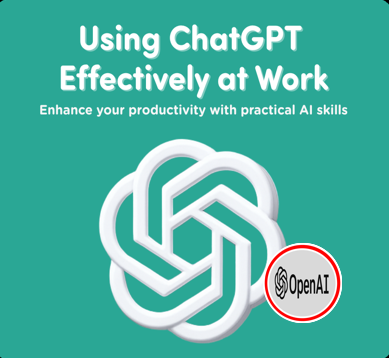
Using ChatGPT effectively
This practical course helps you get real value from ChatGPT in your day-to-day work. Whether you're writing, analysing data, or developing new ideas,...
Learn more
Gemini for Google Workspace
Gemini for Google Workspace provides customers with generative AI features in Google Workspace. In this learning path, you learn about the key...
Learn more
Microsoft Copilot for Productivity
Copilot in Microsoft 365 can help you work smarter, faster, and more efficiently with the tools you use every day. In this learning...
Learn more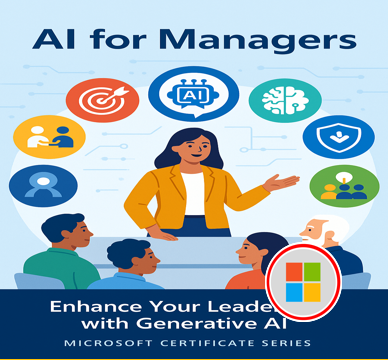
AI for people managers
In this learning path, managers at all levels of the organization will learn practical ways to enhance their effectiveness with generative...
Learn more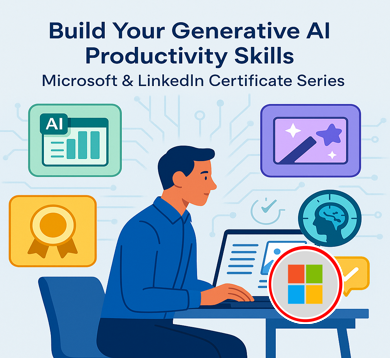
Build Your Generative AI Productivity Skills
Learn how to apply generative AI skills to your work to boost your productivity. Transform raw data into meaningful insights, create compelling...
Learn more
Career Essentials in Generative AI
Discover the skills needed to apply generative AI in your career. Learn the core concepts of artificial intelligence and generative AI...
Learn more
Introduction to Responsible AI
This is an introductory-level microlearning course aimed at explaining what responsible AI is, why it's important, and how Google implements...
Learn more
Human skills in the age of AI
Thrive in a rapidly evolving workplace by enhancing your essential human skills for the AI era. Build adaptability, strengthen decision-making,...
Learn more
Build your Gen AI productivity skills
Learn how to apply generative AI skills to your work to boost your productivity. Transform raw data into meaningful insights, create compelling...
Learn more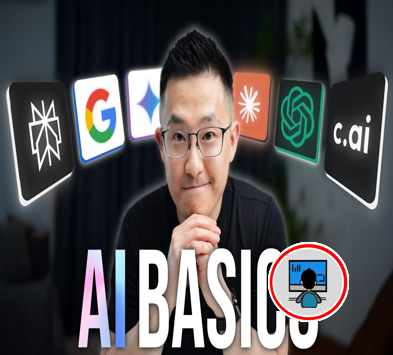
99% of beginners don't know the basics of AI
Curious about Google's AI Essentials course? In this video, Jeff Su breaks it down for beginners. He explains key concepts like types of AI tools,...
Learn more
ChatGPT explained in less than 8 minutes
In under 8 minutes, this Pluralsight video breaks down why ChatGPT is more than just a chatbot. You’ll see how it mimics human conversation,...
Learn more
Grow with Google - AI essentials
Boost productivity and enhance your workFeeling swamped? Like there’s not enough time in the day to get to the work that matters? We get it. With...
Learn more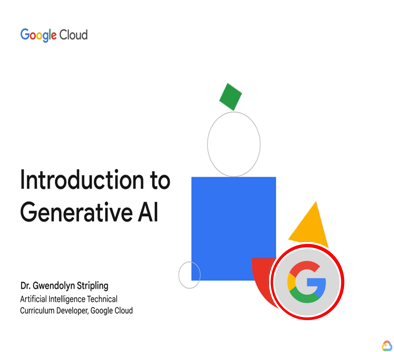
A beginner's guide to generative AI
What is generative AI and how does it work? What are common applications for generative AI? Watch this 22 minute video to learn all about...
Learn more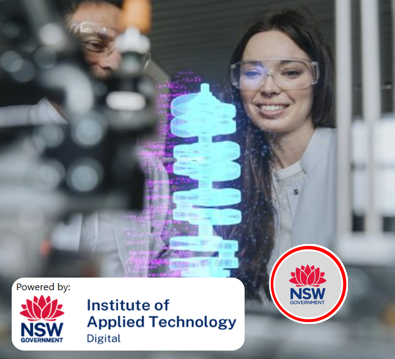
Introduction to Artificial Intelligence
Artificial Intelligence (AI) has been gaining a lot of attention in the modern world, and this Microskill provides students from all backgrounds with...
Learn more
AI Mythbuster conversations | April 2025
This webinar is not recorded, but the PDF of the presentation is available for review.Artificial intelligence (AI) is a powerful tool, but myths and...
Access recording
Ai123: Help people learn the basics of AI
The Ai123 course from Neighbourly is a flexible, entry-level programme designed to equip volunteers with the skills to introduce small charities...
Learn more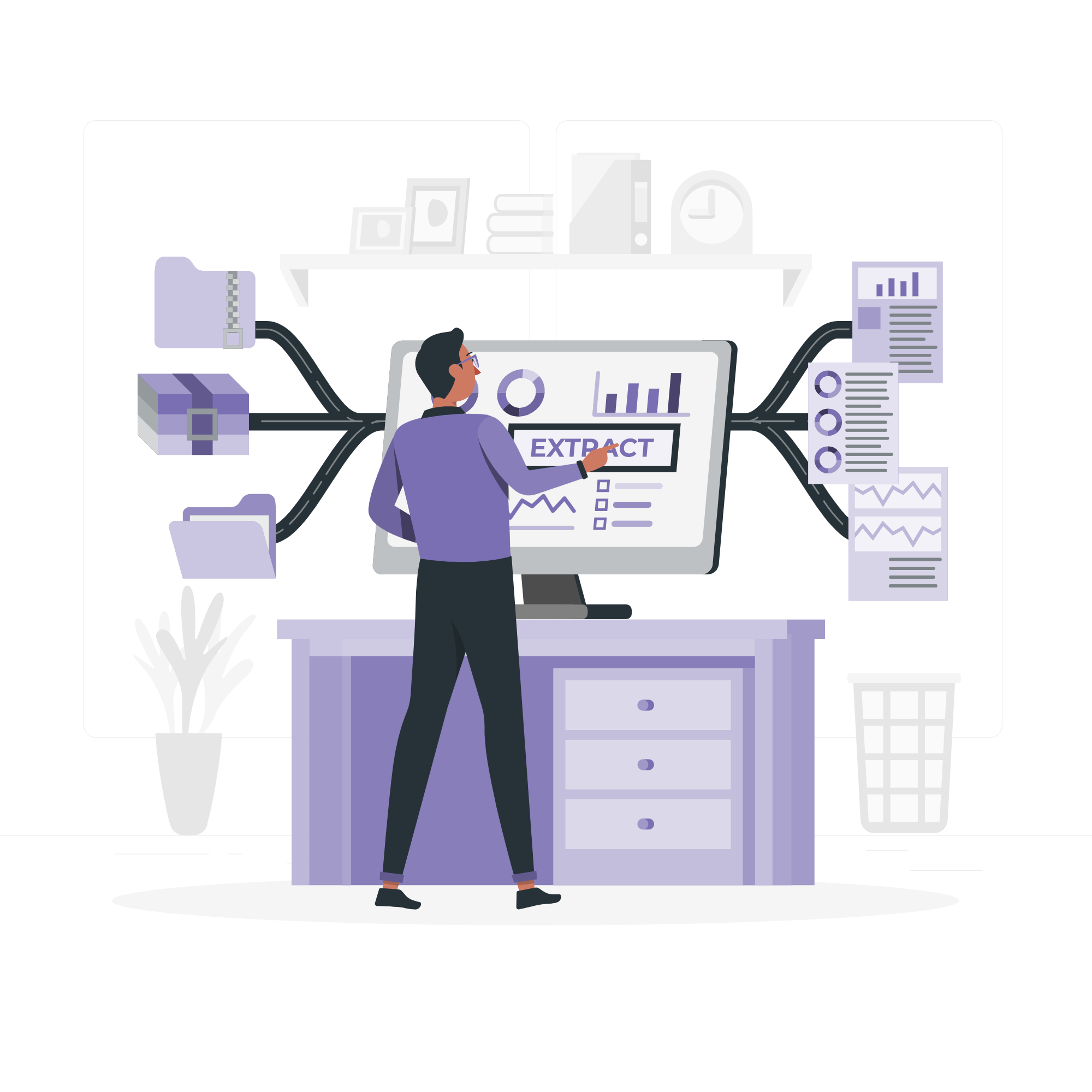
RAG fundamentals and implementation basics
The challenge in social impact work isn’t just having data—it’s finding the right information at the right time. Enter Retrieval-Augmented...
Access recording
Research smarter, not harder: AI tools for writers & analysts
AI can write your reports, summarise research, and streamline content creation—but only if you use it the right way. This webinar will show...
Access recording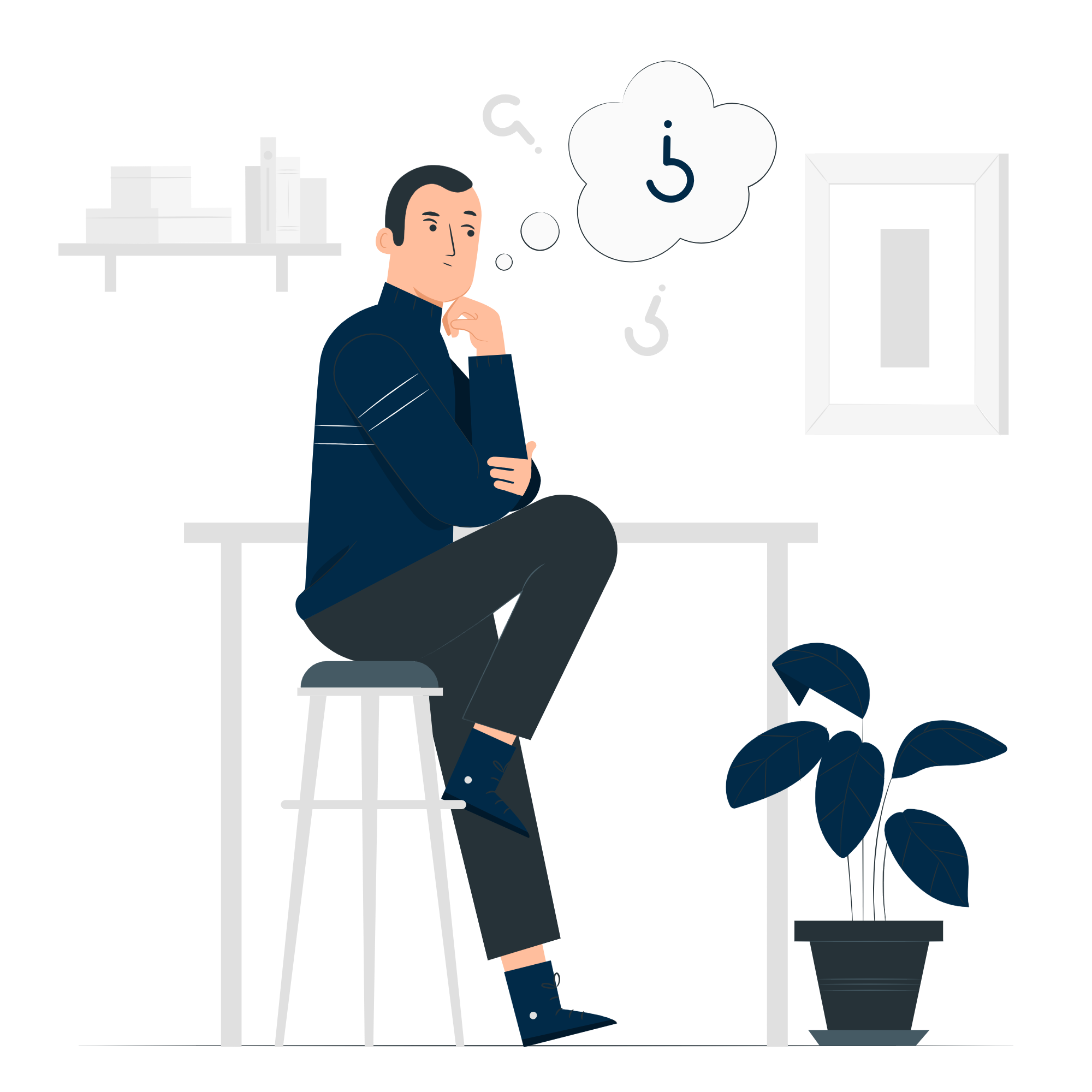
Introduction to responsible AI applications
AI has the power to transform social services—but how can we ensure it’s ethical, fair, and transparent? This essential webinar will walk...
Access recording
Introduction to Microsoft Copilot: Unleashing AI in your workflow
So your organisation has set you up with a Copilot license, but you have no idea where to start! In this must-attend webinar designed...
Access recording
ChatGPT Masterclass: Learn the skills to become a ChatGPT guru
Are you ready to unlock the full potential of ChatGPT? This 60 minute webinar is designed for AI Experimenters who want a comprehensive walkthrough...
Access recording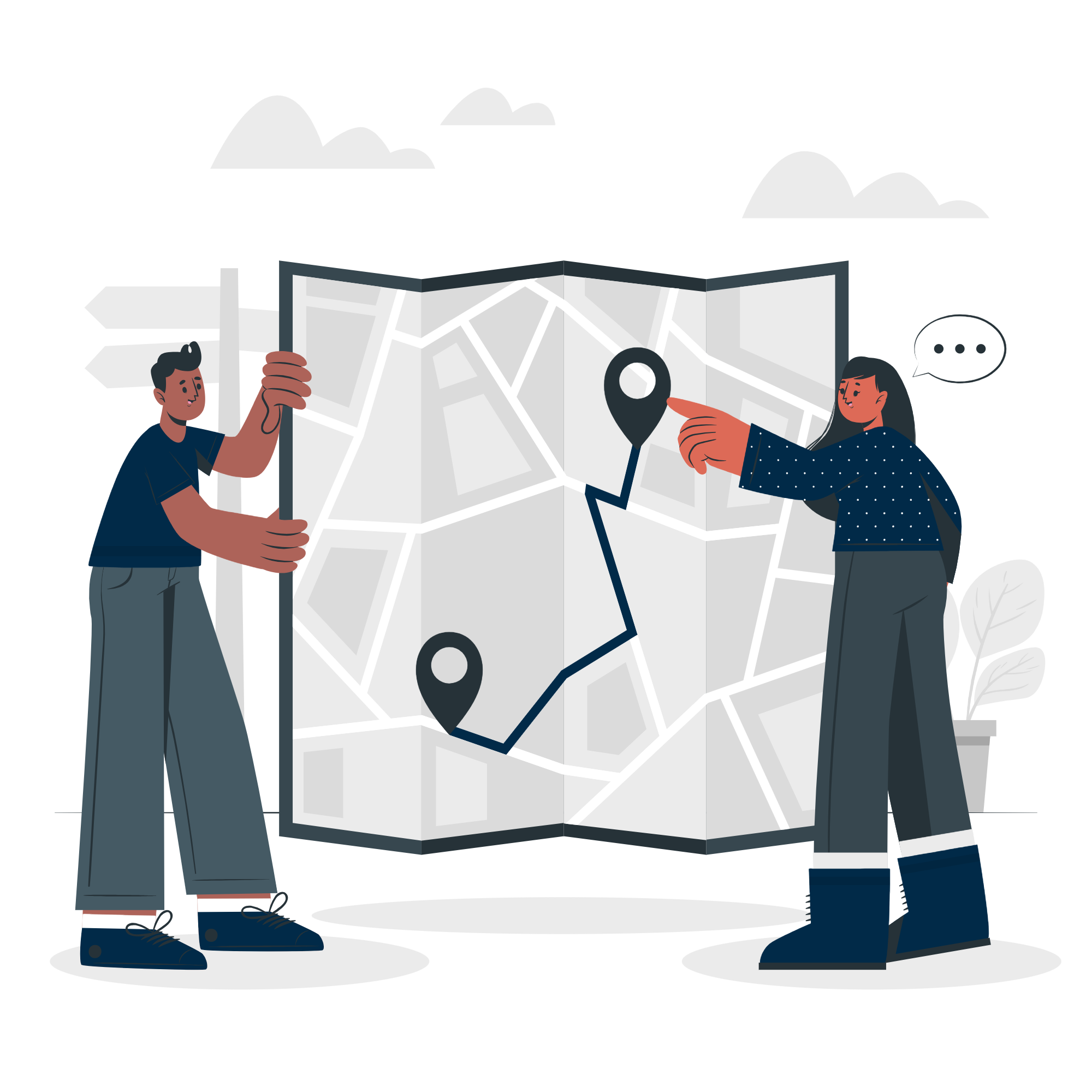
Building an AI adoption roadmap that guides you to success
Is your organisation ready to embark on an AI journey? Join our 60-minute webinar designed for not-for-profit leaders seeking a clear path toward AI...
Access recording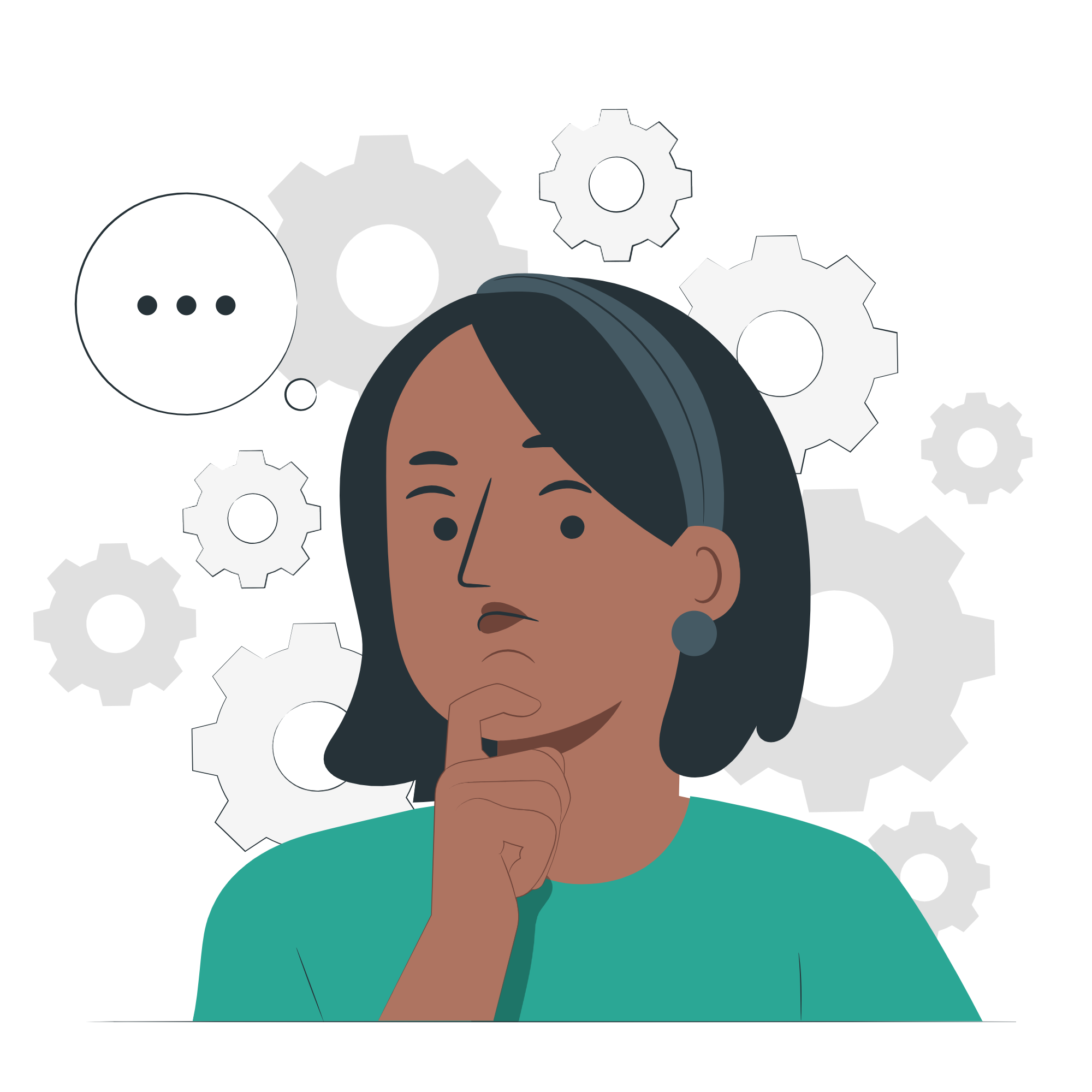
Cutting through the noise – finding the right AI tool for the job
In a world filled with countless AI tools, how do you know which ones will truly help you achieve your goals? This 30-minute webinar is designed...
Access recording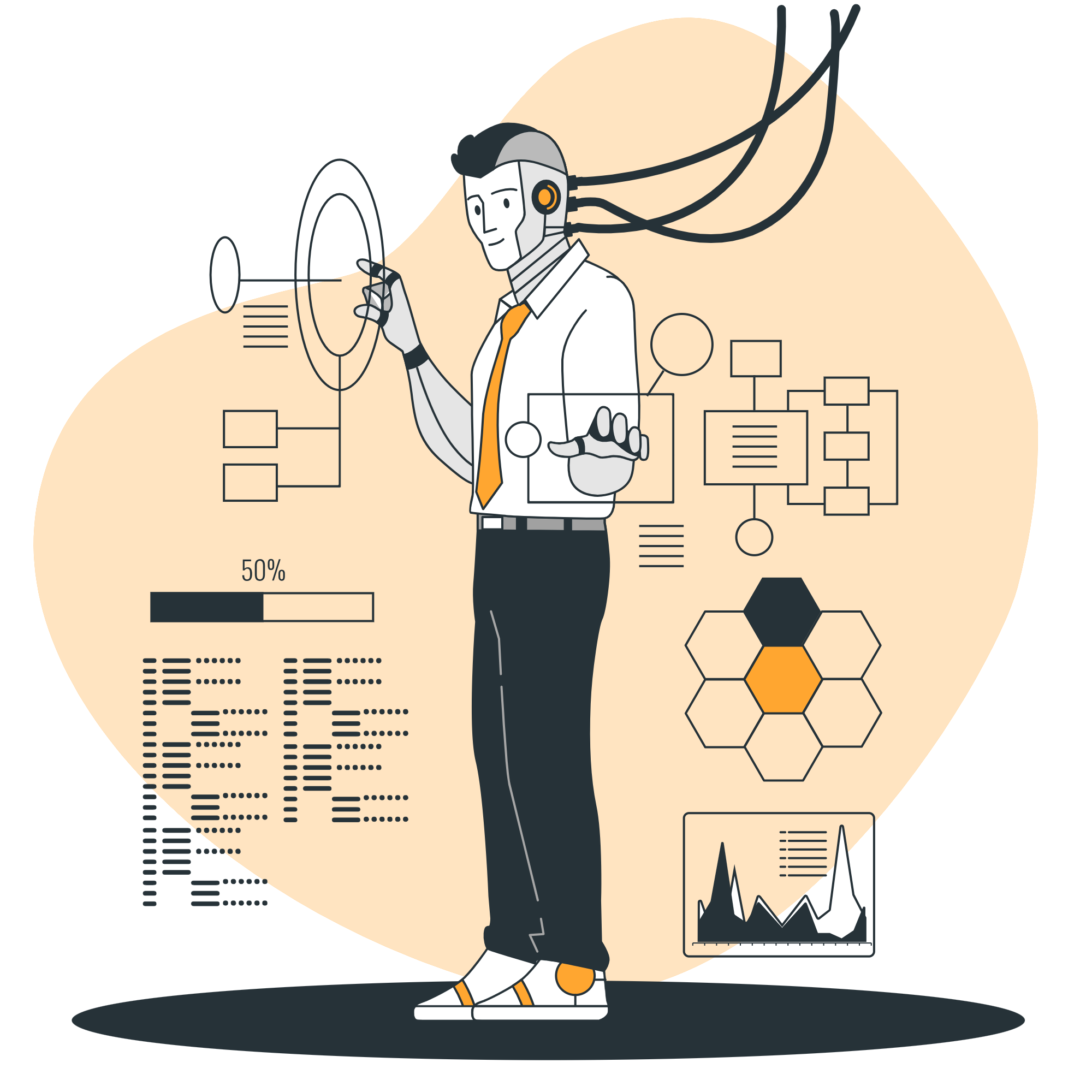
CARE'ing about AI and ethics
AI has triggered a metamorphosis in how organisations in every industry operate, and NFPs are no exception. AI presents exciting opportunities to...
Access recording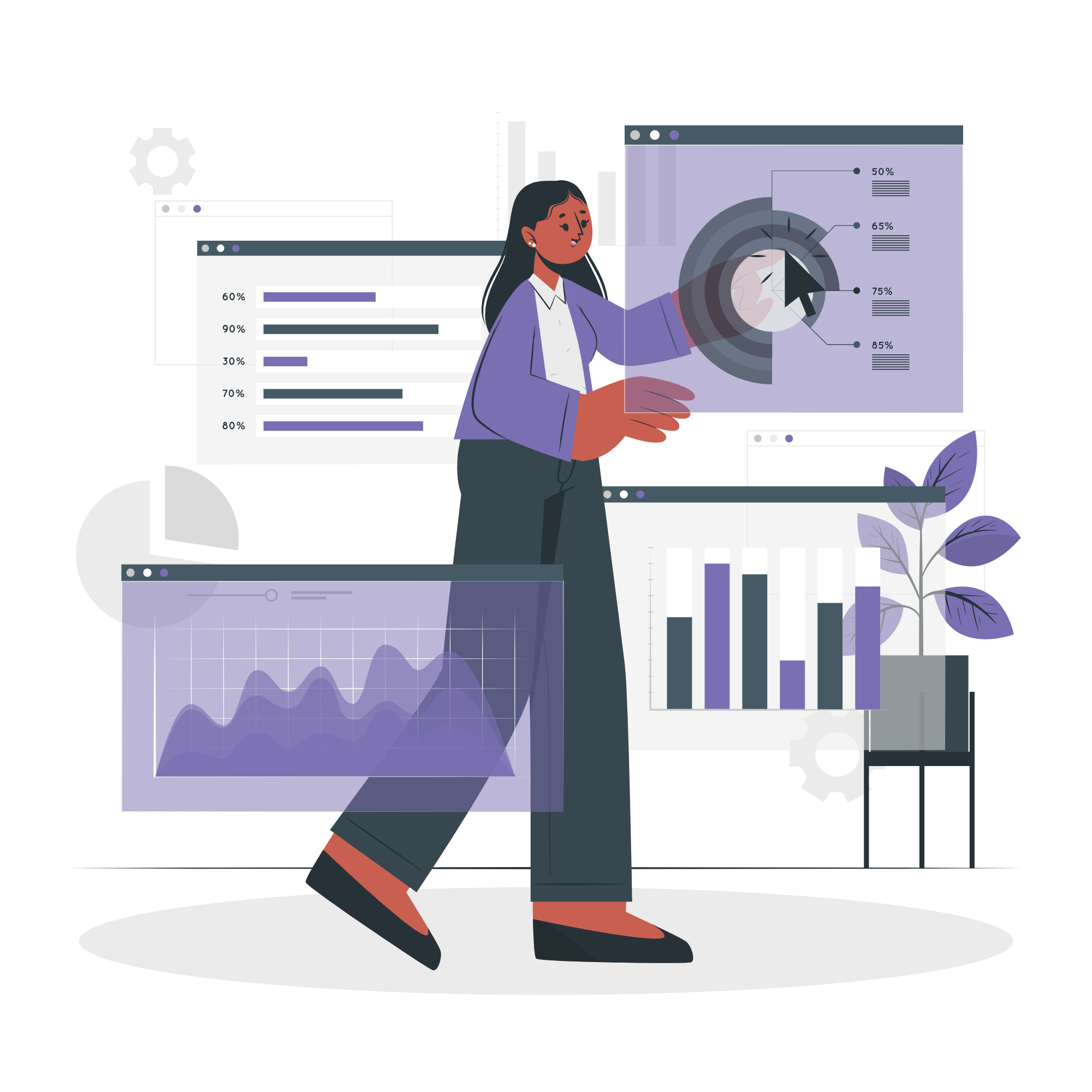
Scoping an AI project? Do it with data
Have you been tasked with scoping an AI project for your organisation? In this session, you’ll learn how to clearly define your...
Access recording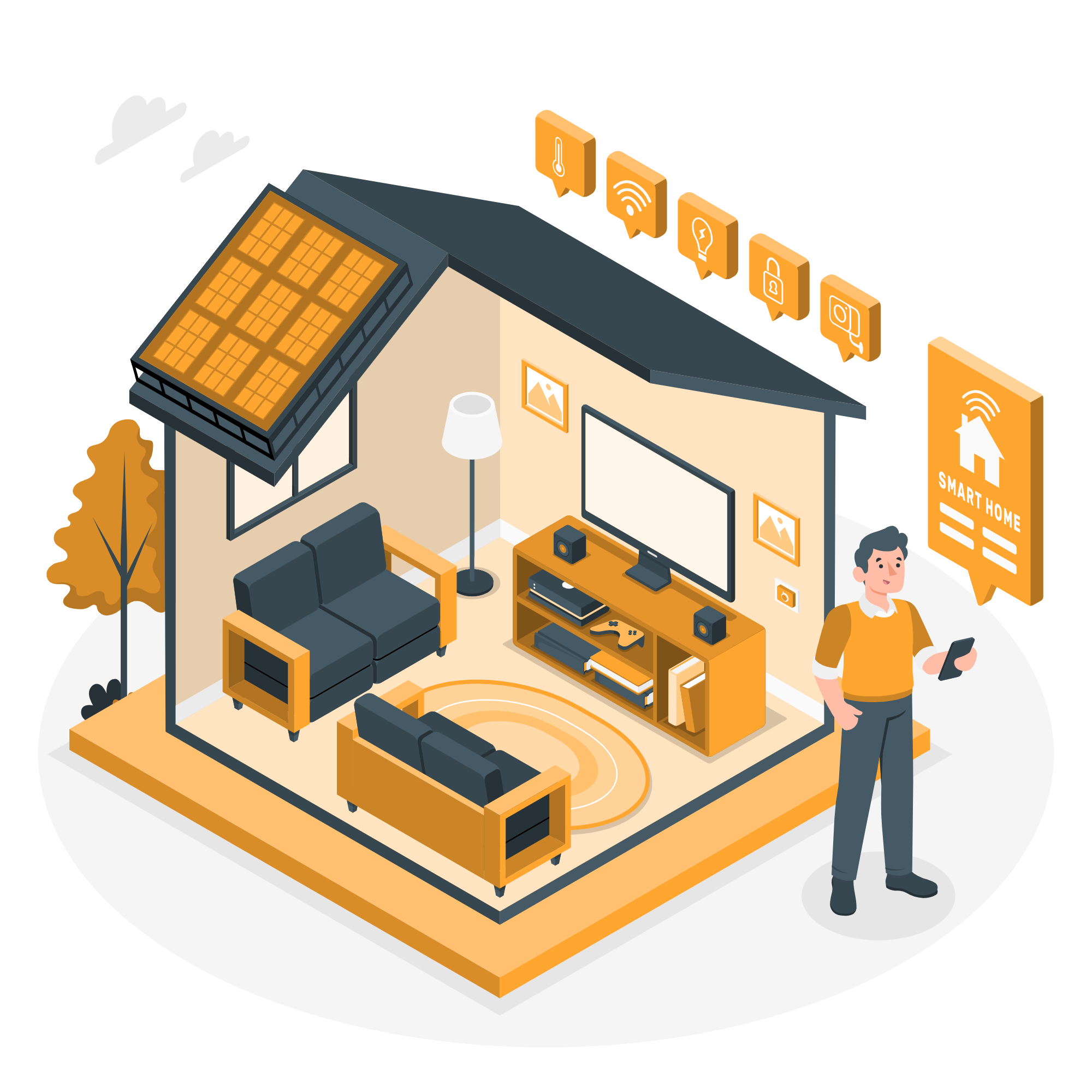
Boosting personal productivity with AI solutions that actually work
Imagine if everyone in your organisation had their own personal assistant—ready to help with tasks like adjusting the tone of an email, summarising...
Access recording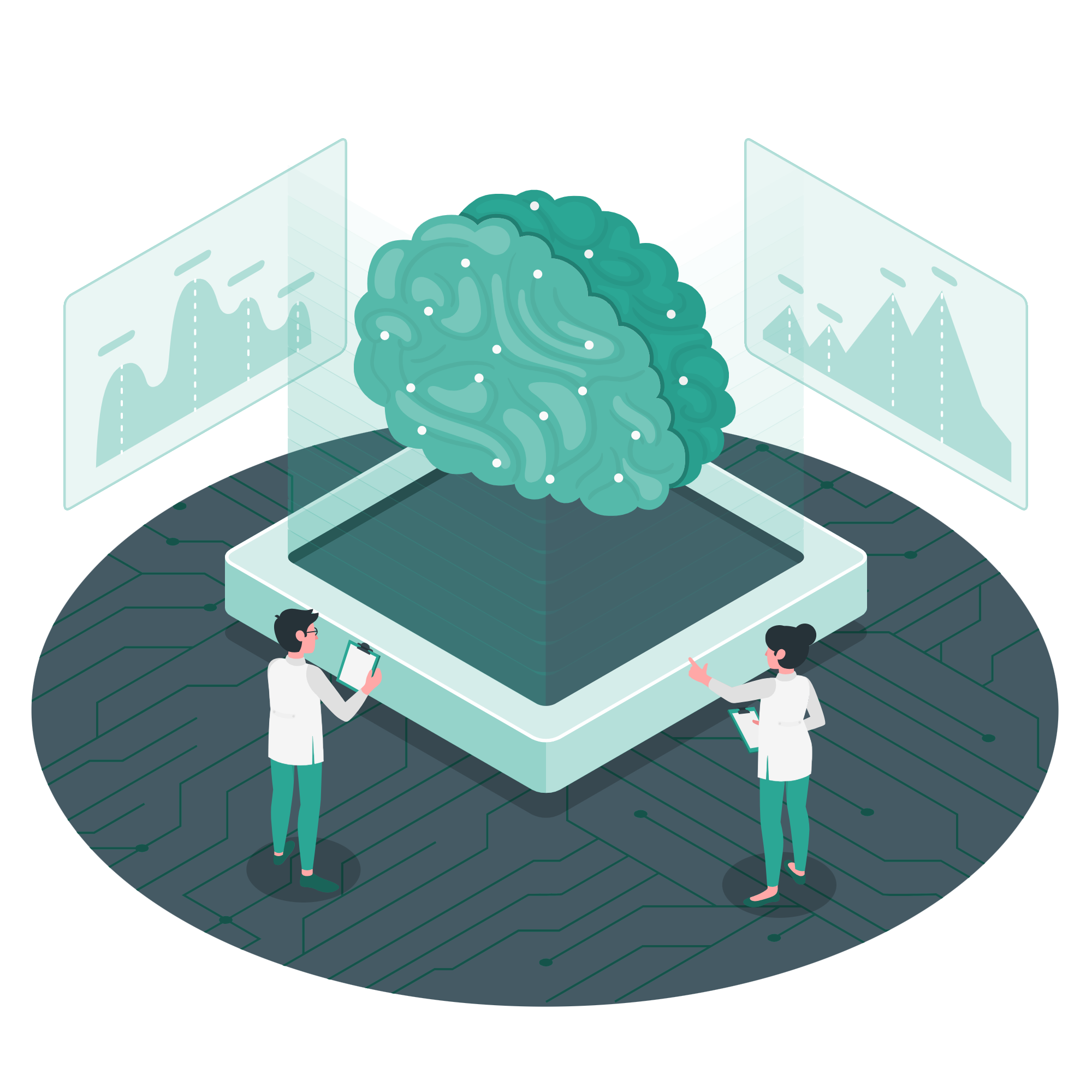
From confused to confident: Demystifying AI prompt writing
Curious about artificial intelligence (AI) but unsure how it applies to your not-for-profit work? Join us for a one-hour, beginner-friendly webinar...
Access recording
Crafting your AI policy: How to tailor it to your organisational needs
In today’s rapidly evolving digital landscape, ensuring your organisation has a well-structured AI policy isn’t just a nice-to-have—it’s...
Access recording
Leveraging Microsoft's generative AI tools
This webinar offers an introductory overview of the generative AI potential of Microsoft tools such as co-pilot and intelligent recap, which can...
Access recording
Learn how to build your own custom AI assistant
In this session, we’ll explore how to create your own Co-Pilot. Discover the power of generative AI models, learn about low-code options, and...
Access recording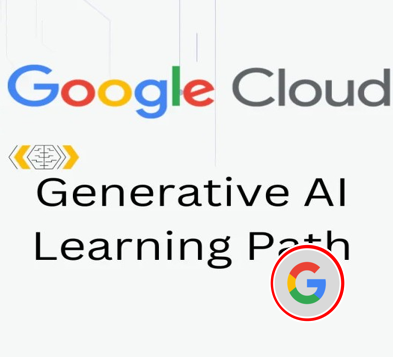
Google Cloud Skills Boost Introduction to Generative AI Learning Path
This learning path provides an overview of generative AI concepts, from the fundamentals of large language models to responsible AI
Learn more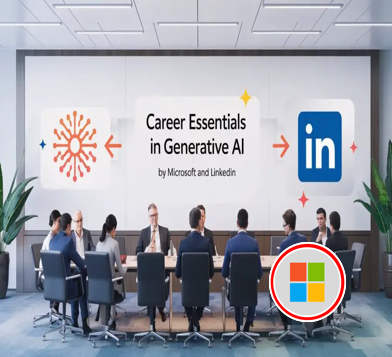
Career Essentials in Generative AI by Microsoft and LinkedIn
Access 5+ hours of content to discover the skills needed to apply generative AI in your career. Learn the core concepts of artificial intelligence...
Learn more